How To Keep Fibre Internet Online During Loadshedding
Your guide to keeping your Octotel, Frogfoot, Vumatel or Openserve Fibre Internet online during Loadshedding
Last update: February 2025
Atomic Customers: Please contact us prior to purchase for free advice.
Please plan ahead: During periods of high levels of Loadshedding, retailers quickly run out of stock of UPSs, with the cheaper units selling out first.
Fibre Internet during Loadshedding?
Your fibre network should have backup power at your local node and these backup systems can usually handle at least two 2 hour power interruptions per day. To keep your internet working, you need to keep your fibre box (ONT/CPU) and router powered with a battery system.
Best UPS for Home Fibre (in most cases)
The best two options to power your fibre during loadshedding are a Mini DC UPS, or a Portable Power Station if you need a wall plug socket.
Battery Chemistry: Look out for a UPS that has a new generation of battery chemistry called LiFePO4. This gives your UPS more ‘cycles’ of battery use, extending its useful lifespan.
Heat and Noise: Remember these devices get hot, so install them in a place with appropriate ventilation. Bigger systems will usually have a fan that could get noisy.
Battery Size: You want to get a battery that’s big enough to last at least 4 hours in a day while not fully draining the battery. You may want to get two DC-UPSs, one for the router and one for the fibre box – as this should extend the lifespan of the batteries. Always try to prevent fully discharging the battery.
Battery Lifespan: Check or replace your DC-UPS every 18 months. We often get support cases where the battery is old and causing a router to reboot.
Double Check the Voltage: Often the DC-UPS will have switches to select the output voltage. Make sure you don’t send too much power to a router or ONT. The router and ONT usually needs 12V. When using PoE devices usually need 24V.
PoE Port Speed: If you use the PoE ports on the DC-UPS, be aware that they are often limited to 100Mbps.
Non-Standard connectors: Always check the power connectors before you buy a backup power system. The Aircube range of routers have a non standard (small) power connector and it’s best to rather use PoE power. Some of the bigger Calix ONTs have a square power connector – needing AC power for the supplied PSU.
More guides

GIZZU 60W DC UPS
❤️ Best option for Fibre in most cases ❤️
The GIZZU 60W includes a larger 69Wh 21600mAh battery and has the latest LiFePO4 battery chemistry. It includes various options to power your Fibre CPE and WiFi router, including PoE, and includes some DC cables and DC adapters allowing you to power your equipment directly from the UPS, replacing the AC adapters of the fibre box and router.
(if this link is old, we suggest you search for a similar model on the various local eCommerce sites)
Pro Tip 1: Some Fibre ONTs or WiFi routers do not come with a DC port or PoE (they require a wall plug or something different), if you are an Atomic customer, please feel free to check with us before you buy.
Pro Tip 2: If you need a longer distance between your ONT and WiFi router, you can get a DC extension cable, they come in various sizes: DC Extension Extender Cable for 12V Power (5.5mm x 2.5mm)

EcoFlow Portable Power Station
ℹ️ Best option if you need a wall plug ℹ️
If you need an AC plug point look at the EcoFlow range or portable power stations. They act as a UPS, so they can be left plugged in all the time and come with a very handy mobile app. Something like the EcoFlow RIVER 2 Max will also be able to power your Fibre internet, a monitor and laptop during loadshedding. Please ensure you get the newest model with the LifePO4 battery chemistry that comes with the newer EcoFlow models.
Pro tip: If you choose a different brand, ensure your portable power station is a UPS (quick switch over time between mains and battery), otherwise you will be running the battery all the time which will reduce the lifespan.
Visit https://za.ecoflow.com/ to review the options and prices.
Constraints of Fibre Network Backup Power
Implementing and maintaining backup power to a large network is tricky and expensive. Each node in the network needs its own backup power, so when/if loadshedding gets very bad, the backup systems might fail, or not have enough time to recharge between power cuts. In some instances, a node in a different suburb that feeds your neighbourhood might have a backup power failure, resulting in no connectivity despite not having loadshedding. In summary, the fibre network operators want their networks up at all times but within achievable time and economic constraints.