Protecting home Internet connections
With home Internet usage on the rise, it’s never been more important to protect you and your family from dangerous and malicious content.
One simple change on your home router protects all the devices connected to your network. No need to set up individual devices or manage browser plugins.
Set-and-forget peace of mind.

Filter adult content
Create a safe haven for your family by keeping adult content away from kids.
DNS queries for adult websites will simply stop working.
Filter online trackers
Project your privacy and see less ads. With DNS filtering enabled your browser will not load tracking links and you’ll see less ads following you around.
Automatic malware protection
Attackers often hide harmful code in websites and emails that seem normal. These attacks can put your family’s private information in the wrong hands. With Atomic Family DNS harmful content simply never gets loaded.
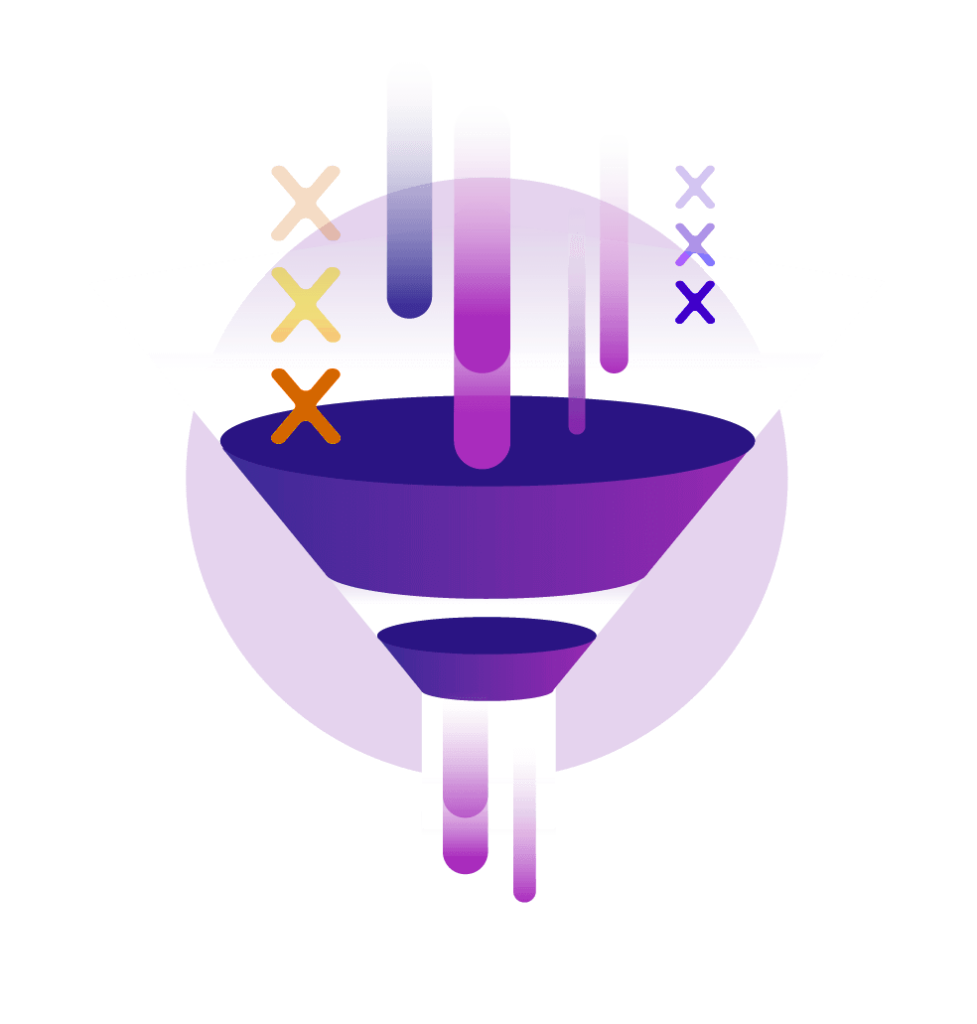
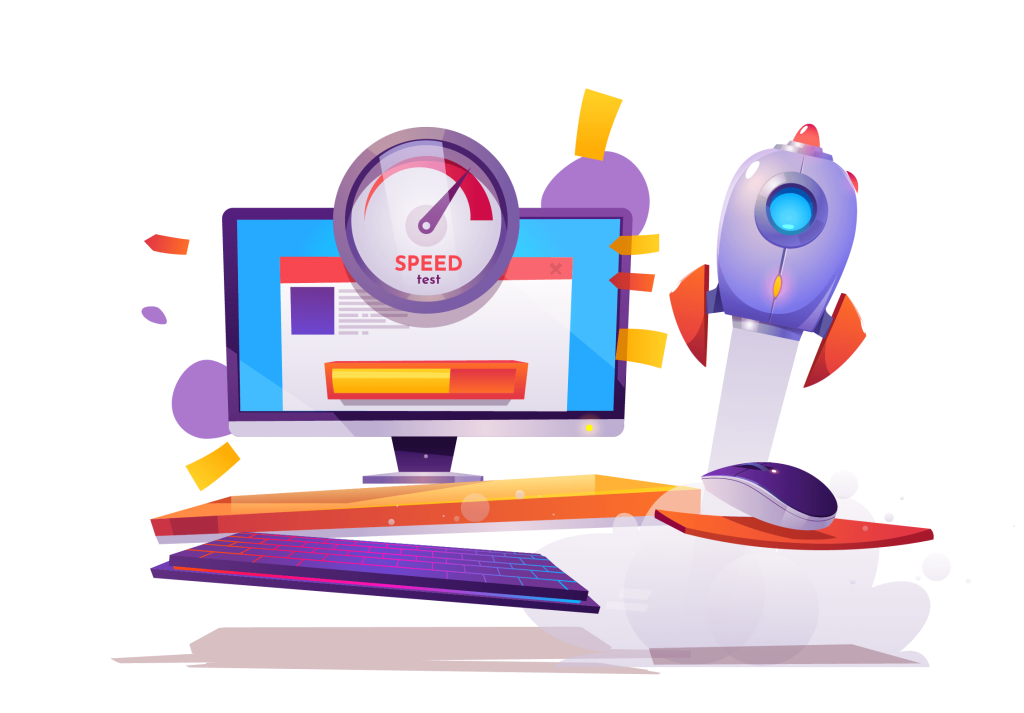
Faster browsing
Atomic Family DNS works at the DNS level. Because the DNS query is intercepted and filtered, images and videos are not being downloaded, so your network will perform better.
About icode
Icode is an ISPA initiative to encourage service providers to help protect end-users from malware by avoiding infections and providing self-help information on ways to detect and remove malware. By protecting your devices against malware we help prevent them from joining ‘botnets’ which can cause DDOS attacks, making the internet a safer place.

Get started now
You can install Atomic Family DNS by changing the DNS address settings on your home Internet router.
Change your router DNS to:
IPv4 Primary DNS: 102.135.240.60
IPv4 Secondary DNS: 102.135.240.61
IPv6 Primary DNS: 2c0f:ef18:0:2::60
IPv6 Secondary DNS: 2c0f:ef18:0:2::61
Please note these will only work if you are an Atomic Access customer.