Switch your Octotel fibre line to Atomic #
If you would like to switch your Fibre ISP to Atomic for your Octotel Fibre line, then look no further, you’ve come to the right place.
- If you haven’t already you need to give notice to your existing ISP by logging a cancellation with your ISP. Notice periods will differ depending on your contract, but they are normally 1 calendar month.
- When you have logged your cancellation with your old ISP you should be given a date when your service will end.
- Once you know when your current service ends please feel free to place an order for an “Octotel Fibre migration”, and let us know the “desired start date”. You are welcome to change the start date with us if things change.
- You are also able to waive the cooling-off period, but you would then pay us the pro-rata amount for the remainder of the notice period, in addition to whatever remains from your old ISP.
- With Octotel there is a mandatory minimum wait of a 24 hour wait period, which does not include weekends, from when we order the migration with Octotel and when Octotel will allow the migration. This is the absolute minimum time an Octotel migration can take.
- When the migration takes place you will get an email and SMS from us the moment this happens, so you are not left guessing. At this point, you will need to either:
- Update your router’s WAN/Internet configuration from PPPoE to DHCP. We put together some common router settings and login details here: https://www.atomic.co.za/docs/router-settings/
- Or plug in the router that we supply and you will be good to go