🤔 How to Switch ISPs #
MyBroadBand’s Readership Survey found that 26% of people are considering switching their ISP, so we put this guide together to explain the ins and outs of how to change your ISP.
Quick Summary of the Process #
- Cancel with our existing ISP and find out the last day of service.
- Order with Atomic and let us know when the service should start. Order on our website.
- Check which router settings need to change, it is usually a 5-minute process switching from PPPoE to DHCP, or updating your PPPoE settings if you are on Openserve. We are always happy to help.
 #
#
📒 Switching ISP FAQ #
How long does it take to switch ISPs? Technically this depends on your current contract notice period and the underlying Fibre Network Operator providing the fibre, but from a technical standpoint, this can be done in as little as 1 business day.
What is the correct process to switch ISP? We will outline the full process below, but the TL;DR version is to cancel your existing ISP contract, get your last service day date and tell us when you want the new service to start.
Is switching your ISP difficult? There’s a little bit of admin involved, especially if your old ISP makes it difficult to contact them to cancel, and you might need to reconfigure your WiFi router or plug in the new one if we are providing one.
Can you switch ISP without downtime? Technically no, there is always a little bit of downtime. This can be as little as the time it takes to reconfigure your WiFi router or plug in your new one when your new service is activated.
😎 Switching ISP Details #
Here are our detailed guides for how to switch ISP on Octotel, Frogfoot, Vumatel and Openserve. Below is our general guide for how to switch ISP.
- If you haven’t already you need to give notice to your existing ISP by logging a cancellation with your ISP. Notice periods will differ depending on your contract, but they are normally 1 calendar month.
- When you have logged your cancellation with your old ISP you should be given a date when your service will end. Your service should continue during the notice period.
- It’s worth requesting written confirmation that your old ISP has logged the cancellation with the underlying fibre provider e.g. Octotel, Frogfoot, Vumatel or Openserve.
- Once you know when your current service ends please feel free to place an order for a Fibre migration and let us know the “desired start date”. You are welcome to change the start date with us if things change – just email us.
- You are also sometimes able to waive the cooling-off period from your old ISP, but you would then pay us the pro-rata amount for the remainder of the notice period, in addition to whatever remains from your old ISP.
- When the migration takes place you will get an email and SMS from us the moment this happens, so you are not left guessing. At this point, you will need to either:
- Update your router’s WAN/Internet configuration, or,
- Plug in the router that we supply and you will be good to go
😱 What can go wrong? #
Your old ISP doesn’t log the cancellation with the Fibre Network operator.
If this happens, your old ISP will turn off your existing service and the fibre line will be locked to the old ISP. We highly recommend you get written confirmation from your old ISP that they have logged the cancellation with the Fibre Network Operator.
Failed Provisioning
In a small number of cases, the Fibre Network Operators’ provisioning of the new service fails. In this case, we will need to open a ticket with the Fibre Network Operator and ask them to investigate the provisioning.
Not getting your activation alert
In a small number of cases, the email and SMS alert we send you might not get triggered, in which case you would not know to update the WiFi router settings, or plug in the new WiFi router. We are available to take your call and check if you suspect this might happen.
🚀 Final thoughts #
Switching ISPs is not as hard as it seems, and when our customers say things like “I wish I had done this sooner” and “I am finally getting the speed I am paying for”, we think switching ISPs is worth it. Life is too short to live with crummy internet.