Just give me the short version #
Problem: A bridge line can happen if your router settings or cabling changed.
Solution: Check that your fibre box (ONT) is directly connected to the WAN port of your router. The WAN port will usually be marked with a different colour to the LAN ports.
A quick fix for most router models is to unplug all the network cables from your router, then restart the router leaving all the cables unplugged. It should boot up in Router mode. Now plug the cables back in correctly.
What is a Bridged Line? #
Before we start: this guide is for customers on GPON / Layer2 fibre networks: 🐙 Octotel, 🐸 Frogfoot and 🐰 Vumatel GPON. If you have an Openserve or Vumatel AE service – this guide is probably not for you.
In this context, the word ‘bridged‘ is used as the opposite of ‘routed‘. A bridged network is a Layer2 network where Ethernet frames can pass through network devices without getting routed in Layer3. Examples would usually be an Ethernet switch or a Wifi Access point.
In the case of a Bridged Fibre Line, ethernet frames on your LAN (local network) can get bridged to the ISP without getting routed by your router. This is bad as you are extending your LAN over the fibre line.
Each device on your LAN (phone / TV) has a MAC address. We will usually detect a bridge line when seeing more than one MAC address on the ISP side of your fibre line.
Solution #
- make sure the router is not configured to be in ‘bridge mode’
- make sure the router WAN port is configured for DHCP
- check that your router’s WAN port is connected to the fibre box (ONT)
If the cabling and router config is correct, we will see only one MAC address on our side of the line (your router MAC).
Think of your router a barrier, isolating your LAN ‘bridge domain’ from the upstream fibre network, and selectively routing packets between the two.
Atomic Policy & Security #
We have a one MAC address per fibre line policy. If your line remains bridged we will need to suspend your service.
If the devices on your LAN are getting public IPs because the line is in a bridged state, there is a security risk because there is no firewall on NAT protection. A router that’s configured correctly, where the line is not bridged, will usually provide security for the devices your LAN.
Extra Tips #
- The LAN ports on your router are usually part of a bridge
- Do not install a switch between the fibre box (ONT) and the router
- A router can be set to ‘bridge mode’ where all the ports are bridged
- In some cases you may need to reset the router to factory default and set it up again
- Sometimes alarm or CCTV companies incorrectly add a router or switch between your router and the fibre box – this will result in extra MACs on the line
- A very old ADSL router may not have an Ethernet WAN port ➡️ buy a new router
- Some wifi devices look like routers, but they can only act as a bridge ➡️ buy a new router