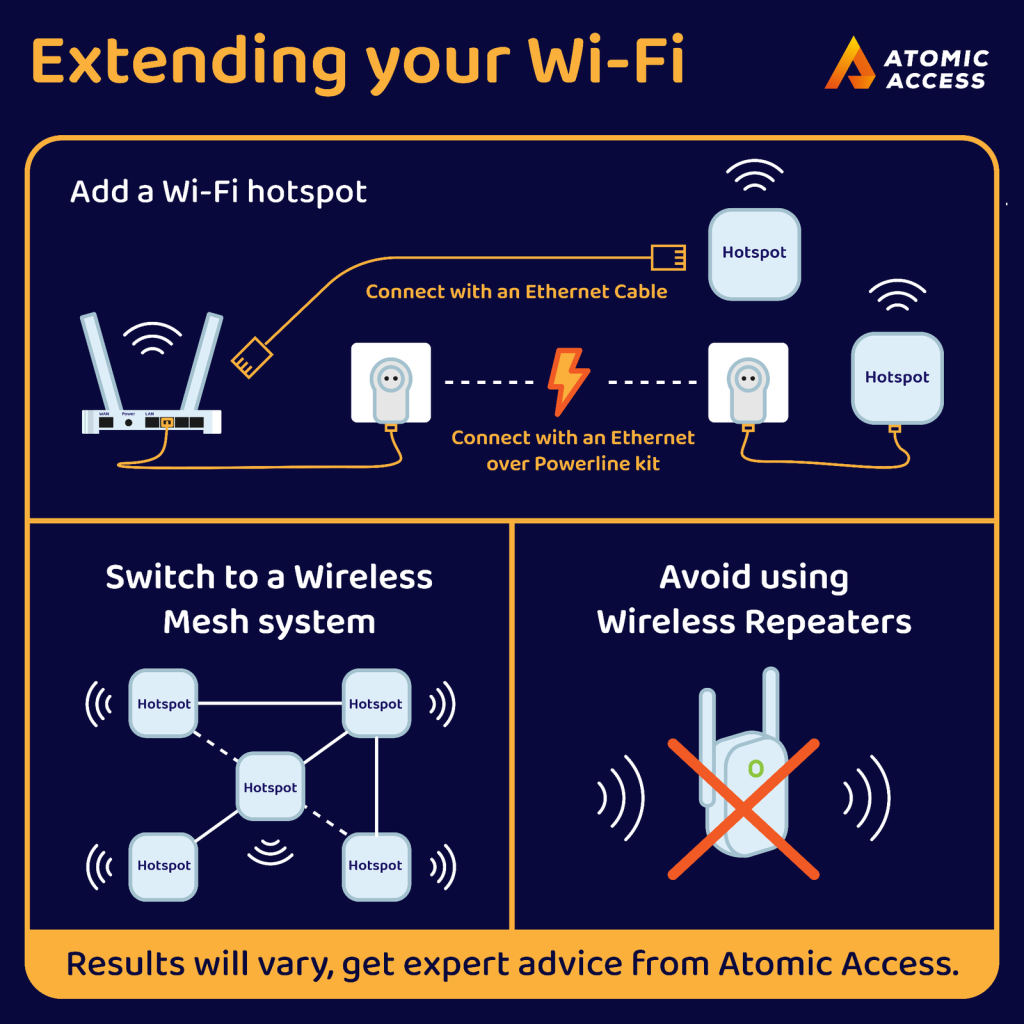Extending your Wi-Fi #
🏆 1st prize is always to run Ethernet cables and to add more WiFi Access Points.
✅ You can also consider using an Ethernet over Powerline kit which uses your existing electricity cabling to extend your network. Keep in mind the quality of your electricity cables will influence the link quality and Ethernet over Powerline kits do not work during Loadshedding.
✅ Wireless Mesh systems create one large WiFi network with seamless roaming and no cabling. Make sure the mesh points are close enough to each other to provide a good connection.
✅ We always recommend WiFi Mesh kits over WiFi Repeaters.
✅ Advanced Mesh systems have a dedicated (6GHz) WiFi radio for linking the mesh units.
✅ In general, try to avoid mixing and matching WiFi equipment from different vendors.
Apartment Buildings and noisy Wifi environments #
Sometimes customers in apartment buildings will report that their Wifi speeds and performance suddenly changed. This could be because the people around you have added more Wifi access points and/or there are access points nearby using the same channel as yours.
2.4GHz Wifi only has 3 non-overlapping channels. If there are 50+ Wifi devices near you, and your neighbours are using wide (80MHz) channels, there will be lots of noise and retransmission. This graphic gives you an idea of optimal channel use, where Wifi will be fast an reliable:
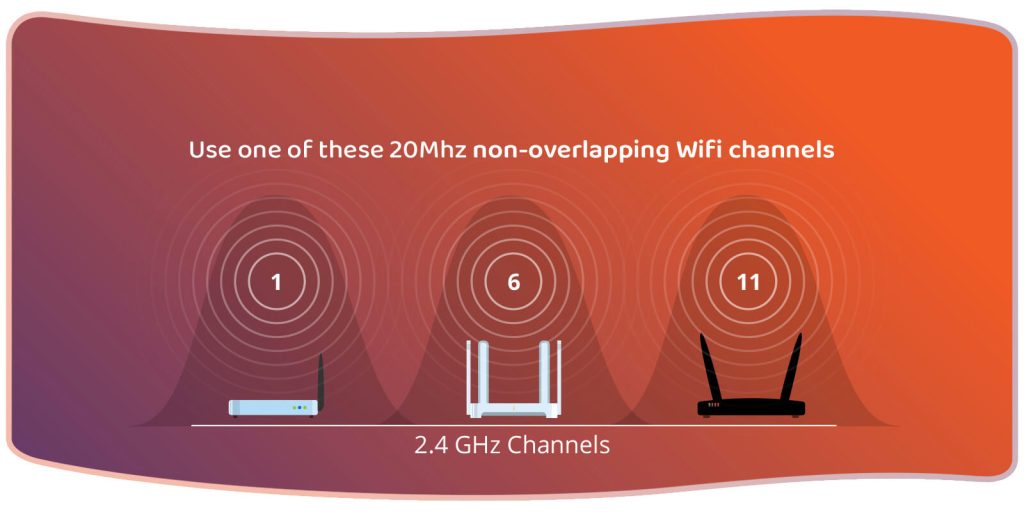
Here is an example of a noisy environment:
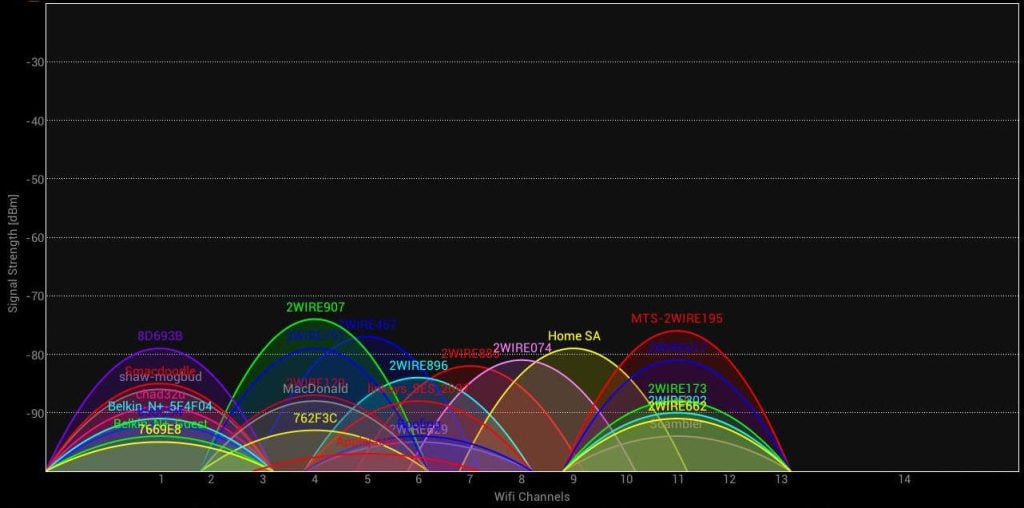
The solution is to disable 2.4GHz Wifi, and use 5GHz or 6GHz channels. Use a Wifi channel scanning app to also make sure the channels you choose are not in use by neighbours.
Because 5GHz Wifi does not travel well through walls, you will potentially end up with one access point per room. It’s a good idea to run physical cables to each access point. Using wireless meshing is not recommended.
Reliable Wifi in an apartment could require a fairly big up front investment in cabling and good quality access point hardware, but you can start off with two and keep adding more as you notice areas which have poor Wifi speeds.
Also see: Range vs Noise
For more WiFi tips visit our detailed Wifi Guide.